#bootstrap nav bar
Explore tagged Tumblr posts
Text
bootstrap navbar react router
Creating a Bootstrap Navbar with React Router: A Step-by-Step Guide
Navigating through a React application seamlessly is essential for a smooth user experience. Integrating React Router with a Bootstrap navbar is an excellent way to create a functional and aesthetically pleasing navigation system. Here’s how to do it.
Step 1: Set Up Your React Project
First, make sure you have a React project set up. You can create one using Create React App if you don't have a project already.npx create-react-app react-bootstrap-navbar cd react-bootstrap-navbar npm install react-router-dom bootstrap
Step 2: Install Necessary Packages
To use Bootstrap with React, you need to install Bootstrap and React Router DOM.npm install react-bootstrap bootstrap react-router-dom
Step 3: Add Bootstrap CSS
Include Bootstrap CSS in your project by adding the following line to your src/index.js file:import 'bootstrap/dist/css/bootstrap.min.css';
Step 4: Set Up React Router
Configure React Router in your application. Create a src/components directory and add your page components there. For this example, let’s create three simple components: Home, About, and Contact.
src/components/Home.jsimport React from 'react'; function Home() { return <h2>Home Page</h2>; } export default Home;
src/components/About.jsimport React from 'react'; function About() { return <h2>About Page</h2>; } export default About;
src/components/Contact.jsimport React from 'react'; function Contact() { return <h2>Contact Page</h2>; } export default Contact;
Step 5: Create the Navbar Component
Now, create a Navbar component that will use Bootstrap styles and React Router links.
src/components/Navbar.jsimport React from 'react'; import { Navbar, Nav, Container } from 'react-bootstrap'; import { LinkContainer } from 'react-router-bootstrap'; function AppNavbar() { return ( <Navbar bg="dark" variant="dark" expand="lg"> <Container> <Navbar.Brand href="/">MyApp</Navbar.Brand> <Navbar.Toggle aria-controls="basic-navbar-nav" /> <Navbar.Collapse id="basic-navbar-nav"> <Nav className="me-auto"> <LinkContainer to="/"> <Nav.Link>Home</Nav.Link> </LinkContainer> <LinkContainer to="/about"> <Nav.Link>About</Nav.Link> </LinkContainer> <LinkContainer to="/contact"> <Nav.Link>Contact</Nav.Link> </LinkContainer> </Nav> </Navbar.Collapse> </Container> </Navbar> ); } export default AppNavbar;
Step 6: Set Up Routing
Configure routing in your main App.js file to render the appropriate components based on the URL.
src/App.jsimport React from 'react'; import { BrowserRouter as Router, Route, Routes } from 'react-router-dom'; import AppNavbar from './components/Navbar'; import Home from './components/Home'; import About from './components/About'; import Contact from './components/Contact'; function App() { return ( <Router> <AppNavbar /> <Routes> <Route path="/" element={<Home />} /> <Route path="/about" element={<About />} /> <Route path="/contact" element={<Contact />} /> </Routes> </Router> ); } export default App;
Step 7: Run Your Application
Start your development server to see your Bootstrap navbar with React Router in action.npm start
Open your browser and navigate to http://localhost:3000. You should see your navigation bar at the top of the page, allowing you to switch between the Home, About, and Contact pages seamlessly.
Conclusion
By following these steps, you’ve created a responsive and dynamic navigation bar using Bootstrap and React Router. This setup not only enhances the user experience with smooth navigation but also leverages the power of React components and Bootstrap's styling. Happy coding!
1 note
·
View note
Text
Se supone que la estrellita es el botón de menú pero nunca pude hacer que se viera no RANCIO.
<title>aerlevvsedi</title> <meta charset="UTF-8"> <meta name="viewport" content="width=device-width, initial-scale=1.0"> <link href="https://stackpath.bootstrapcdn.com/bootstrap/5.1.0/css/bootstrap.min.css" rel="stylesheet"> <style> @font-face { font-family: 'Cloister'; src: url('FONTS/CloisterBlack.ttf') format('truetype'); } body { background-image: url('img/Staticblack.gif'); background-repeat: repeat; background-size: 420px 200px; background-color: rgba(0, 0, 0, 0.2); color: green; font-family: 'Cloister', sans-serif; position: relative; margin: 0; padding-top: 120px; /* Adjusted padding for better alignment */ } header { position: fixed; top: 0; left: 0; width: 100%; z-index: 1000; padding-top: 30px; /* Adjusted top padding for header content */ background-color: rgba(0, 0, 0, 0.8); /* Example background color */ } .nav-wrapper { position: fixed; top: 0; left: 0; width: 0; /* Initially hidden width */ height: 100vh; /* Full height of viewport */ z-index: 1000; background-color: rgba(180, 180, 180, 0.8); /* Adjust background color */ overflow-x: hidden; transition: width 0.3s ease; padding-top: 50px; /* Adjusted top padding */ } .nav-wrapper.show { width: 250px; /* Width of the vertical nav bar when shown */ } .nav-link { color: green; } .copy-left { display: inline-block; text-align: right; margin: 0px; -moz-transform: scaleX(-1); -o-transform: scaleX(-1); -webkit-transform: scaleX(-1); transform: scaleX(-1); filter: FlipH; -ms-filter: "FlipH"; } h1.display-1 { font-size: 3em; margin-top: 30px; /* Adjusted top margin as needed */ } .video-container { position: relative; width: 50%; /* Set width to 50% of the viewport */ margin: auto; /* Center horizontally */ padding-top: 28.125%; /* 16:9 aspect ratio (height: 9/16 * width) */ margin-top: 50px; /* Adjusted margin for vertical centering */ } .video-container iframe { position: absolute; top: 0; left: 0; width: 100%; height: 100%; } @media (max-width: 768px) { .bubble { border-radius: 10px; } } .bubble.text-center { position: absolute; top: 50%; left: 50%; transform: translate(-50%, -50%); } .navbar-nav { flex-direction: column; } .navbar-nav .nav-link { padding: 0.5rem 1rem; margin: 0.2rem 0; } .navbar-nav .nav-item { width: 100%; /* Full width for vertical nav items */ } .menu-toggle-btn { position: absolute; top: 10px; left: 10px; cursor: pointer; z-index: 9999; } .menu-toggle-btn i { color: white; /* Adjust icon color */ } </style>
aerlevvsedi©
<div class="nav-wrapper" id="navWrapper"> <nav class="navbar navbar-dark bg-dark"> <div class="container-fluid"> <a class="navbar-brand" href="#">Aerlevvsedi</a> <button class="navbar-toggler" type="button" onclick="toggleMenu()"> <span class="navbar-toggler-icon"></span> </button> <div class="collapse navbar-collapse" id="navbarNav"> <ul class="navbar-nav"> <li class="nav-item"> <a class="nav-link" href="#proyectos">Proyectos</a> </li> <li class="nav-item"> <a class="nav-link" href="#recomendaciones">Recomendaciones Semanales</a> </li> </ul> </div> </div> </nav> </div> <div class="container"> <div class="row justify-content-center mt-5"> <div class="video-container"> <iframe width="560" height="315" src="https://www.youtube.com/embed/cU0XUX7Wmzo?si=FHrY37smaGjsCv1-" title="YouTube video player" frameborder="0" allow="accelerometer; autoplay; clipboard-write; encrypted-media; gyroscope; picture-in-picture" allowfullscreen></iframe> </div> </div> </div> <img src="IMG/AAA.png" alt="aaaaaaa" class="full-size-image"> <script> function toggleMenu() { var navWrapper = document.getElementById("navWrapper"); navWrapper.classList.toggle('show'); // Toggle the 'show' class } </script> <script src="https://stackpath.bootstrapcdn.com/bootstrap/5.1.0/js/bootstrap.bundle.min.js"></script>
0 notes
Text
Brower Electric - Commit #6 - Contact Us
This push, I added the Contact Us page.
On Desktop:
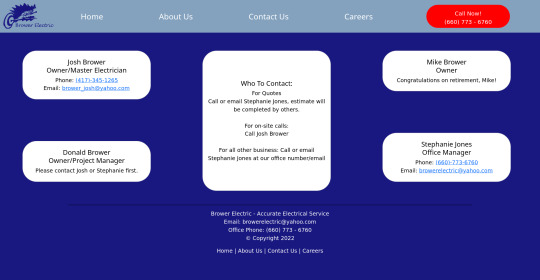
On Mobile:
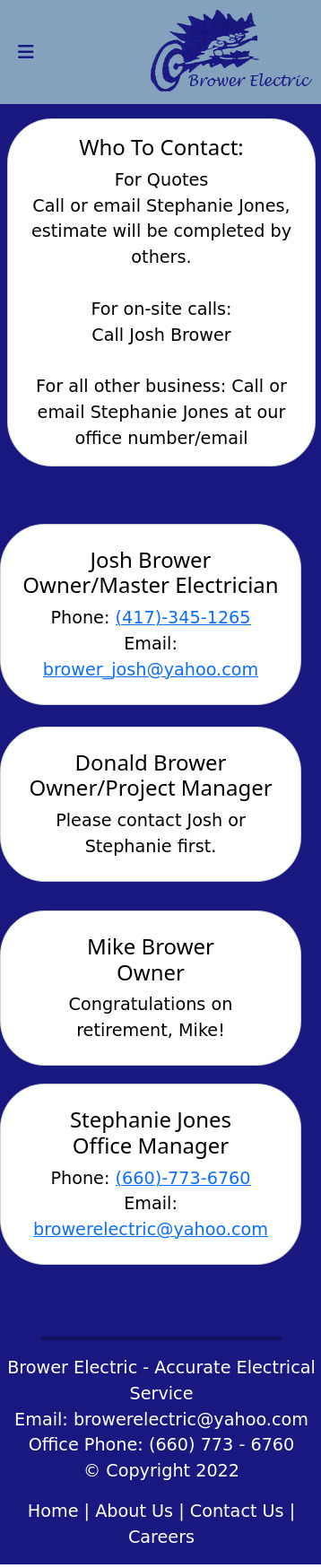
The HTML:
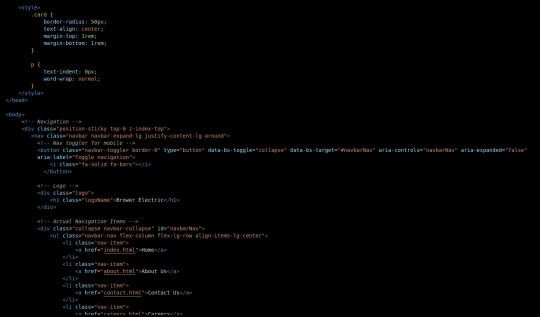
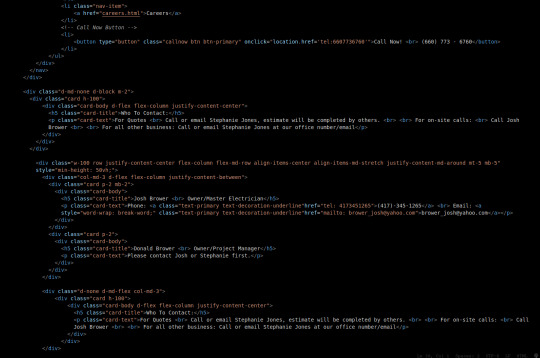
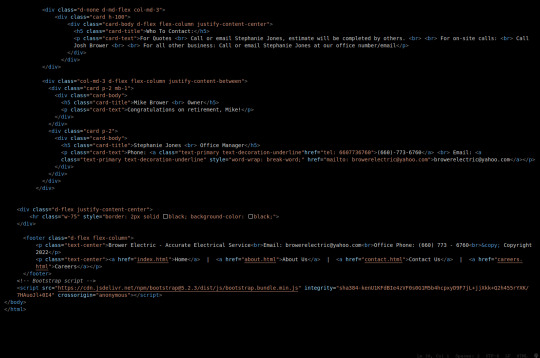
I used some internal CSS in the head tag because I wanted the cards and text on this page to look a little different.
Our nav bar (and this is standard on all pages) is contained in a div that sticks it to the top of the page, even as you scroll. The z-index-top class makes the z index 100 so it overlaps everything.
The rest of the navbar is the same as other pages.
So the first div you see after the nav bar is only visible on medium screens and below. This div contains a card that has been flexed to center it's content. This card is the instruction card for who to contact. On bigger screens, a nearly identical one will appear in the center of the Contact Us grid.
Our Contact Us grid uses Bootstrap rows and cols. The row has a 100% width and a minimum height of 50% of the viewport. It justifies it content to the center of the column on mobile but otherwise it justifies content by the space around in a row. It aligns items center on mobile and stretches them out on other devices. It also has a margin on the top and bottom.
The cols are flex columns that justify their content based on the space between. That's how we get the vertical spacing on desktop.
The cards have some padding and a bottom margin, and the contact links are formatted.
The middle col only contains the who to contact div that reveals on medium devices and up.
The footer is the same as the other pages.
The CSS:
I did not add any external CSS for this page besides the z-index-top class I mentioned earlier. I'm pretty proud of this because it means that I am getting better at utilizing Bootstrap 5 classes.
Conclusion:
I should learn more about Grids. Their responsiveness is powerful because you can manipulate more than one direction at a time but I always find myself using Flexbox tools. Maybe it is because Bootstrap is built on flexbox or more likely because I like my comfort zone. Either way, I need to branch out.
12 notes
·
View notes
Text
Code Blogs | Auto-Scroll Nav Bar and Parallax Website
Code Blogs | Auto-Scroll Nav Bar and Parallax Website
Auto-Scroll Nav Bar: Auto-Scroll The ‘Auto-Scroll’ animation is a simple function where the navbar immediately scrolls up when you gently scroll down, hiding itself so that you browse the entire site without the navbar in the way. It is a very simple and cool function to have when trying to create a good cross platform Website. Here is the final product for now. Auto-Scroll Nav Bar: Messing…
View On WordPress
#3dso#3dsoli/o#application development#bootstrap#code#code blogger#code blogging#code blogs#coding#css#css code#css tutorials#html#javascript#make#maker#nav bar#navbar#navigation bar#parallax#programmer#programming#programming language#tinkerer#tutorials#web application#web design#web designing#web developer
8 notes
·
View notes
Text
Cryptocurrency Dashboard Admin Template with Bootstrap 5 Admin Templates

MORE INFO / BUY NOWDEMO
Features
UI Kit
Badges
Buttons
Floating Action Buttons
Carousel
Modal
Dropdown
Dropdown menu
Sortable
Nav
Breadcrumbs
Pagination
Alert
Callout
Tooltip
Accordion
Tab
Process
Progress bar
Spinner
Timeline
Timeline activity
User Cards
Sweet Alert
Notification
Advanced Medias
Badges
Dropdown grid
Dropdown menu
Dropdown
border
color
Draggable Portlet
Bootstrap Switch
Date Paginator
Horizontal Timeline
Nestable
Ribbons
Extra pages
Invoice
Profile
Login
Register
Lockscreen
404 Error
500 Error
Blank Page
Pace Page
Recover password
Maintenance
Form
Default inputs
Material inputs
success inputs
warning inputs
error inputs
Combine inputs
Custom checkboxes
Custom radios
Password strength
Form layouts
Color picker
Date time selector
Select picker
Upload buttons
Form Validation
Form Wizard
Code Editor
Markdown
Xeditable Editor
Formatter
Pre-made Forms
Chart
ChartJS
Morris
Sparkline
Flot
Inline charts
jQuery Knob
Widgets
Statistic
Chat
Social
Weather
Blog
Chart
List
Social widgets
Pricing tables
Coming soon
Content
Typography
Google Fonts
Colors
Images
Avatars
Tables
FontAwesome
IonIcons
Pages
Profile
Invoice
Gallery
FAQs
Lightbox Popup
Custom Scrolls
Apps
Mailbox
Chat
Calendar
Data Tables
Userlist Grid
Userlist
Table coloring
Table editable
Support Ticket List
Contact
Chats
Extension
Fullscreen
Emails
Welcome Email
Verify Emial
Change Password
User Updates
Expired Card
Closed Account
Like Us




#Cryptocurrency Dashboard Admin Template#Crypto Dashboard#ICO User Dashboard#ICO Admin Template#ICO Dashboard template#Cryptocurrency Dashboard#Crypto UI Kit#Bitcoin CryptoCurrency Template#Admin Template#Crypto Admin Templates#Bootstrap Templates#Admin Panel#Responsive Bootstrap 5 Admin#Bootstrap 5 Admin Templates#Bootstrap 5 Admin Template#Bootstrap 5 Admin Dashboard#Admin Dashboard#Bootstrap Admin Template#Bootstrap Admin Templates
1 note
·
View note
Text
Bitcoin Crypto Admin Templates with Responsive Bootstrap 5 Admin Dashboard

MORE INFO / BUY NOWDEMO
Features
UI Kit
Badges
Buttons
Floating Action Buttons
Carousel
Modal
Dropdown
Dropdown menu
Sortable
Nav
Breadcrumbs
Pagination
Alert
Callout
Tooltip
Accordion
Tab
Process
Progress bar
Spinner
Timeline
Timeline activity
User Cards
Sweet Alert
Notification
Advanced Medias
Badges
Dropdown grid
Dropdown menu
Dropdown
border
color
Draggable Portlet
Bootstrap Switch
Date Paginator
Horizontal Timeline
Nestable
Ribbons
Extra pages
Invoice
Profile
Login
Register
Lockscreen
404 Error
500 Error
Blank Page
Pace Page
Recover password
Maintenance
Form
Default inputs
Material inputs
success inputs
warning inputs
error inputs
Combine inputs
Custom checkboxes
Custom radios
Password strength
Form layouts
Color picker
Date time selector
Select picker
Upload buttons
Form Validation
Form Wizard
Code Editor
Markdown
Xeditable Editor
Formatter
Pre-made Forms
Chart
ChartJS
Morris
Sparkline
Flot
Inline charts
jQuery Knob
Widgets
Statistic
Chat
Social
Weather
Blog
Chart
List
Social widgets
Pricing tables
Coming soon
Content
Typography
Google Fonts
Colors
Images
Avatars
Tables
FontAwesome
IonIcons
Pages
Profile
Invoice
Gallery
FAQs
Lightbox Popup
Custom Scrolls
Apps
Mailbox
Chat
Calendar
Data Tables
Userlist Grid
Userlist
Table coloring
Table editable
Support Ticket List
Contact
Chats
Extension
Fullscreen
Emails
Welcome Email
Verify Emial
Change Password
User Updates
Expired Card
Closed Account
Like Us




#Cryptocurrency Dashboard Admin Template#Crypto Dashboard#ICO User Dashboard#ICO Admin Template#ICO Dashboard template#Cryptocurrency Dashboard#Crypto UI Kit#Bitcoin CryptoCurrency Template#Admin Template#Crypto Admin Templates#Bootstrap Templates#Admin Panel#Responsive Bootstrap 5 Admin#Bootstrap 5 Admin Templates#Bootstrap 5 Admin Template#Bootstrap 5 Admin Dashboard#Admin Dashboard#Bootstrap Admin Template#Bootstrap Admin Templates
1 note
·
View note
Text
Bitcoin Cryptocurrency Dashboard with Crypto UI Kit
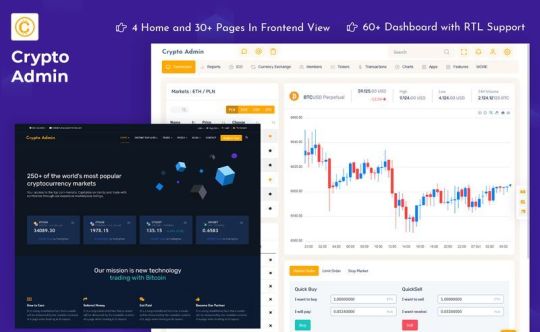
MORE INFO / BUY NOWDEMO
Features
UI Kit
Badges
Buttons
Floating Action Buttons
Carousel
Modal
Dropdown
Dropdown menu
Sortable
Nav
Breadcrumbs
Pagination
Alert
Callout
Tooltip
Accordion
Tab
Process
Progress bar
Spinner
Timeline
Timeline activity
User Cards
Sweet Alert
Notification
Advanced Medias
Badges
Dropdown grid
Dropdown menu
Dropdown
border
color
Draggable Portlet
Bootstrap Switch
Date Paginator
Horizontal Timeline
Nestable
Ribbons
Extra pages
Invoice
Profile
Login
Register
Lockscreen
404 Error
500 Error
Blank Page
Pace Page
Recover password
Maintenance
Form
Default inputs
Material inputs
success inputs
warning inputs
error inputs
Combine inputs
Custom checkboxes
Custom radios
Password strength
Form layouts
Color picker
Date time selector
Select picker
Upload buttons
Form Validation
Form Wizard
Code Editor
Markdown
Xeditable Editor
Formatter
Pre-made Forms
Chart
ChartJS
Morris
Sparkline
Flot
Inline charts
jQuery Knob
Widgets
Statistic
Chat
Social
Weather
Blog
Chart
List
Social widgets
Pricing tables
Coming soon
Content
Typography
Google Fonts
Colors
Images
Avatars
Tables
FontAwesome
IonIcons
Pages
Profile
Invoice
Gallery
FAQs
Lightbox Popup
Custom Scrolls
Apps
Mailbox
Chat
Calendar
Data Tables
Userlist Grid
Userlist
Table coloring
Table editable
Support Ticket List
Contact
Chats
Extension
Fullscreen
Emails
Welcome Email
Verify Emial
Change Password
User Updates
Expired Card
Closed Account
Like Us




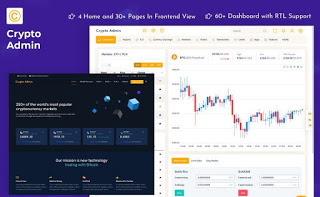
#Cryptocurrency Dashboard Admin Template#Crypto Dashboard#ICO User Dashboard#ICO Admin Template#ICO Dashboard template#Cryptocurrency Dashboard#Crypto UI Kit#Bitcoin CryptoCurrency Template#Admin Template#Crypto Admin Templates#Bootstrap Templates#Admin Panel#Responsive Bootstrap 5 Admin#Bootstrap 5 Admin Templates#Bootstrap 5 Admin Template#Bootstrap 5 Admin Dashboard#Admin Dashboard#Bootstrap Admin Template#Bootstrap Admin Templates
1 note
·
View note
Text
Best Bitcoin CryptoCurrency Template with Admin Panel Bootstrap

MORE INFO / BUY NOWDEMO
Features
UI Kit
Badges
Buttons
Floating Action Buttons
Carousel
Modal
Dropdown
Dropdown menu
Sortable
Nav
Breadcrumbs
Pagination
Alert
Callout
Tooltip
Accordion
Tab
Process
Progress bar
Spinner
Timeline
Timeline activity
User Cards
Sweet Alert
Notification
Advanced Medias
Badges
Dropdown grid
Dropdown menu
Dropdown
border
color
Draggable Portlet
Bootstrap Switch
Date Paginator
Horizontal Timeline
Nestable
Ribbons
Extra pages
Invoice
Profile
Login
Register
Lockscreen
404 Error
500 Error
Blank Page
Pace Page
Recover password
Maintenance
Form
Default inputs
Material inputs
success inputs
warning inputs
error inputs
Combine inputs
Custom checkboxes
Custom radios
Password strength
Form layouts
Color picker
Date time selector
Select picker
Upload buttons
Form Validation
Form Wizard
Code Editor
Markdown
Xeditable Editor
Formatter
Pre-made Forms
Chart
ChartJS
Morris
Sparkline
Flot
Inline charts
jQuery Knob
Widgets
Statistic
Chat
Social
Weather
Blog
Chart
List
Social widgets
Pricing tables
Coming soon
Content
Typography
Google Fonts
Colors
Images
Avatars
Tables
FontAwesome
IonIcons
Pages
Profile
Invoice
Gallery
FAQs
Lightbox Popup
Custom Scrolls
Apps
Mailbox
Chat
Calendar
Data Tables
Userlist Grid
Userlist
Table coloring
Table editable
Support Ticket List
Contact
Chats
Extension
Fullscreen
Emails
Welcome Email
Verify Emial
Change Password
User Updates
Expired Card
Closed Account
Like Us




#Cryptocurrency Dashboard Admin Template#Crypto Dashboard#ICO User Dashboard#ICO Admin Template#ICO Dashboard template#Cryptocurrency Dashboard#Crypto UI Kit#Bitcoin CryptoCurrency Template#Admin Template#Crypto Admin Templates#Bootstrap Templates#Admin Panel#Responsive Bootstrap 5 Admin#Bootstrap 5 Admin Templates#Bootstrap 5 Admin Template#Bootstrap 5 Admin Dashboard#admin dashboard#Bootstrap Admin Template#Bootstrap Admin Templates
1 note
·
View note
Text
Responsive Crypto Admin Templates with ICO Admin Template

MORE INFO / BUY NOW DEMO
Features
UI Kit
Badges
Buttons
Floating Action Buttons
Carousel
Modal
Dropdown
Dropdown menu
Sortable
Nav
Breadcrumbs
Pagination
Alert
Callout
Tooltip
Accordion
Tab
Process
Progress bar
Spinner
Timeline
Timeline activity
User Cards
Sweet Alert
Notification
Advanced Medias
Badges
Dropdown grid
Dropdown menu
Dropdown
border
color
Draggable Portlet
Bootstrap Switch
Date Paginator
Horizontal Timeline
Nestable
Ribbons
Extra pages
Invoice
Profile
Login
Register
Lockscreen
404 Error
500 Error
Blank Page
Pace Page
Recover password
Maintenance
Form
Default inputs
Material inputs
success inputs
warning inputs
error inputs
Combine inputs
Custom checkboxes
Custom radios
Password strength
Form layouts
Color picker
Date time selector
Select picker
Upload buttons
Form Validation
Form Wizard
Code Editor
Markdown
Xeditable Editor
Formatter
Pre-made Forms
Chart
ChartJS
Morris
Sparkline
Flot
Inline charts
jQuery Knob
Widgets
Statistic
Chat
Social
Weather
Blog
Chart
List
Social widgets
Pricing tables
Coming soon
Content
Typography
Google Fonts
Colors
Images
Avatars
Tables
FontAwesome
IonIcons
Pages
Profile
Invoice
Gallery
FAQs
Lightbox Popup
Custom Scrolls
Apps
Mailbox
Chat
Calendar
Data Tables
Userlist Grid
Userlist
Table coloring
Table editable
Support Ticket List
Contact
Chats
Extension
Fullscreen
Emails
Welcome Email
Verify Emial
Change Password
User Updates
Expired Card
Closed Account
Like Us




#Cryptocurrency Dashboard Admin Template#Crypto Dashboard#ICO User Dashboard#ICO Admin Template#ICO Dashboard template#Cryptocurrency Dashboard#Crypto UI Kit#Bitcoin CryptoCurrency Template#Admin Template#Crypto Admin Templates#Bootstrap Templates#Admin Panel#Responsive Bootstrap 5 Admin#Bootstrap 5 Admin Templates#Bootstrap 5 Admin Template#Bootstrap 5 Admin Dashboard
1 note
·
View note
Text
Responsive Bitcoin CryptoCurrency Template with Cryptocurrency Dashboard

MORE INFO / BUY NOW DEMO
Features
UI Kit
Badges
Buttons
Floating Action Buttons
Carousel
Modal
Dropdown
Dropdown menu
Sortable
Nav
Breadcrumbs
Pagination
Alert
Callout
Tooltip
Accordion
Tab
Process
Progress bar
Spinner
Timeline
Timeline activity
User Cards
Sweet Alert
Notification
Advanced Medias
Badges
Dropdown grid
Dropdown menu
Dropdown
border
color
Draggable Portlet
Bootstrap Switch
Date Paginator
Horizontal Timeline
Nestable
Ribbons
Extra pages
Invoice
Profile
Login
Register
Lockscreen
404 Error
500 Error
Blank Page
Pace Page
Recover password
Maintenance
Form
Default inputs
Material inputs
success inputs
warning inputs
error inputs
Combine inputs
Custom checkboxes
Custom radios
Password strength
Form layouts
Color picker
Date time selector
Select picker
Upload buttons
Form Validation
Form Wizard
Code Editor
Markdown
Xeditable Editor
Formatter
Pre-made Forms
Chart
ChartJS
Morris
Sparkline
Flot
Inline charts
jQuery Knob
Widgets
Statistic
Chat
Social
Weather
Blog
Chart
List
Social widgets
Pricing tables
Coming soon
Content
Typography
Google Fonts
Colors
Images
Avatars
Tables
FontAwesome
IonIcons
Pages
Profile
Invoice
Gallery
FAQs
Lightbox Popup
Custom Scrolls
Apps
Mailbox
Chat
Calendar
Data Tables
Userlist Grid
Userlist
Table coloring
Table editable
Support Ticket List
Contact
Chats
Extension
Fullscreen
Emails
Welcome Email
Verify Emial
Change Password
User Updates
Expired Card
Closed Account
Like Us




#Cryptocurrency Dashboard Admin Template#Crypto Dashboard#ICO User Dashboard#ICO Admin Template#ICO Dashboard template#Cryptocurrency Dashboard#Crypto UI Kit#Bitcoin CryptoCurrency Template#Admin Template#Crypto Admin Templates#Bootstrap Templates#Admin Panel#Responsive Bootstrap 5 Admin#Bootstrap 5 Admin Templates#Bootstrap 5 Admin Template#Bootstrap 5 Admin Dashboard#Admin Dashboard#Bootstrap Admin Template#Bootstrap Admin Templates
1 note
·
View note
Text
Cryptocurrency Dashboard Admin Template with ICO User Dashboard

MORE INFO / BUY NOW DEMO
Features
UI Kit
Badges
Buttons
Floating Action Buttons
Carousel
Modal
Dropdown
Dropdown menu
Sortable
Nav
Breadcrumbs
Pagination
Alert
Callout
Tooltip
Accordion
Tab
Process
Progress bar
Spinner
Timeline
Timeline activity
User Cards
Sweet Alert
Notification
Advanced Medias
Badges
Dropdown grid
Dropdown menu
Dropdown
border
color
Draggable Portlet
Bootstrap Switch
Date Paginator
Horizontal Timeline
Nestable
Ribbons
Extra pages
Invoice
Profile
Login
Register
Lockscreen
404 Error
500 Error
Blank Page
Pace Page
Recover password
Maintenance
Form
Default inputs
Material inputs
success inputs
warning inputs
error inputs
Combine inputs
Custom checkboxes
Custom radios
Password strength
Form layouts
Color picker
Date time selector
Select picker
Upload buttons
Form Validation
Form Wizard
Code Editor
Markdown
Xeditable Editor
Formatter
Pre-made Forms
Chart
ChartJS
Morris
Sparkline
Flot
Inline charts
jQuery Knob
Widgets
Statistic
Chat
Social
Weather
Blog
Chart
List
Social widgets
Pricing tables
Coming soon
Content
Typography
Google Fonts
Colors
Images
Avatars
Tables
FontAwesome
IonIcons
Pages
Profile
Invoice
Gallery
FAQs
Lightbox Popup
Custom Scrolls
Apps
Mailbox
Chat
Calendar
Data Tables
Userlist Grid
Userlist
Table coloring
Table editable
Support Ticket List
Contact
Chats
Extension
Fullscreen
Emails
Welcome Email
Verify Emial
Change Password
User Updates
Expired Card
Closed Account
#Cryptocurrency Dashboard Admin Template#Crypto Dashboard#ICO User Dashboard#ICO Admin Template#ICO Dashboard template#Cryptocurrency Dashboard#Crypto UI Kit#Bitcoin CryptoCurrency Template#Admin Template#Crypto Admin Templates#Bootstrap Templates#Admin Panel#Responsive Bootstrap 5 Admin#Bootstrap 5 Admin Templates#Bootstrap 5 Admin Template#Bootstrap 5 Admin Dashboard#Admin Dashboard#Bootstrap Admin Template#Bootstrap Admin Templates
1 note
·
View note
Text
Brower Electric - Commit #1/1.5 - navbar
This commit, I built the navbar. I used Bootstrap 5 tools and flexbox to make it responsive.
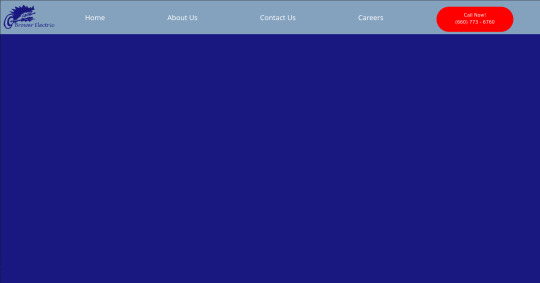

The HTML

The head tag is basic. We've got our title and we've imported 2 stylesheets from the web. These give us our framework and the Noto Sans font. We also have our personal stylesheet.

The body tag has a basic Bootstrap Nav setup. The nav tag has the navbar and navbar-expand-lg classes since those are the two breakpoints I will use in the nav. On lg, we justify-content: space-around so that the items place themselves evenly across the top.
The logo is actually just a div with an h1 tag (for the browser/SE) with a background image. The positioning on that was fun, I decided to use a flexbox to make it.
The CSS:
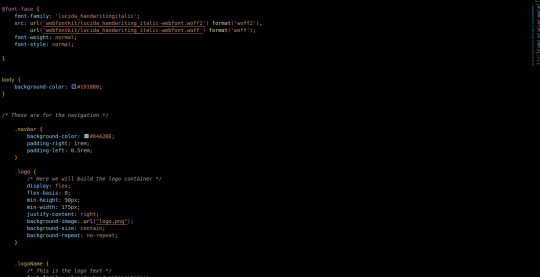
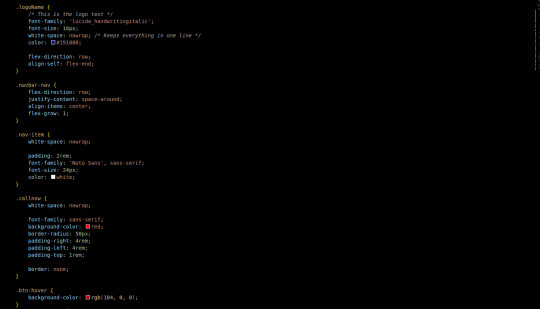

First, we add in the font we use for the logo. A lot of the custom css is related to margins, padding, and colors. The logo is a flex box (direction: row) with a predetermined minimum width that we justify-content to the right on. This keeps our text to the right. Then the text aligns itself to the bottom. Luckily we only had one flex-child in the container so the nonexistence of justify-self is not an issue.
Initially, I had used some relative positioning to do things (specifically the logo) before seeing that it made the width of the page wider than the viewport. At this point, I purged all relative positioning from my page and praised flex-box.
To make it attractive for mobile devices, it collapses to 2 top items on the bar: a hamburger menu and our logo. Our menu then displays the nav items and call button in a list below when clicked on. This kind of interactivity takes no time to build with Bootstrap 5 Collapse.
Next commit, I will add in a custom hamburger menu for the mobile version. I will also build the testimonial carousel and the services grid/tree.
You can visit the site's github repository here: https://github.com/Xacheri/BrowerElectric
9 notes
·
View notes
Text

In the previous blog we came across a n accessory for the front end web developers called “Bootsrap”. Today we are going to understand what is it and how we can use it in our coding to make our work productive. It as world most popular front-end open-source toolkit, featuring sass variables and mixins, responsive grid system, extensive prebuilt components, and powerful JavaScript plugins. Making the entire webpage just by HTML, CSS and JavaScript is very difficult and lenthy process. So the bootsrap play a roll here to make that process easy by such a way that it has various readymade components like header, nav bar, footer, aside, main including the styling and buttons. We just have to copy the required coding from there and put into desired place. There are other frameworks like Materialize CSS, Foundation, Sementic, etc. which can also be used for this purpose but the Bootsrap is most popular one.
To understand the whole scenario, let us take the example of styling the webpage through bootsrap. First of all we have to go to the official website of the bootstrap and then download the pre built CSS stylesheet and link it in our HTML coding of website. It contains the code of thousand of lines having thousands of classes. After that we simply need to choose the desired component from the Bootsrap website for example we chose the navbar. After our selection the website will show the various styles of the nav bar and the coding including classes for that particular style of nav bar. Here we can change the content and the classes just by altering some specific keywords. It means from the thousands of classes of the stylesheet of bootstrap we are using some specific classes for our requirement.
1 note
·
View note
Photo









Create a Nav Bar Using HTML/CSS🌐👨💻 • • • Follow Us: @worksdelight1 👉Facebook: https://www.facebook.com/worksdelight 👉Tumblr: https://www.tumblr.com/blog/view/worksdelighttechnologies 👉LinkedIn: https://www.linkedin.com/company/13259105/admin/ 👉Medium: https://medium.com/log-in Visit Our Website: www.worksdelight.com Follow My Page For Regular Posts and Make Sure To Save It For Later Use👍 • • • #html #css #javascript #bootstrap #angular #reactjs #frontenddesign #frontenddeveloper #frontenddevelopment #coding #programmer #programming #softwaredeveloper #software #webdesign #webdevelopment #codingchallenges #softwareengineer #htmlcsscodings #worksdelight #htmltutorial #csstutorial #csscoding
0 notes
Text
Bootstrap Admin Web App Template Dashboard – Fab

Fab Bootstrap Admin Web App Template is a fully responsive admin dashboard template for job analytical data. You can track and analyze your job statistics from our HTML template plugins and widgets. Modern-looking HTML Template on Bootstrap 4 Stable platform.
Fab Bootstrap Admin Template comes with UI Kit in Badges, Buttons, Floating Action Buttons, Carousel, Modal, Dropdown, Dropdown menu, Sortable, Nav, Breadcrumbs, Pagination, Alert, Callout, Tooltip, Accordion, Tab, Process, Progress bar, Spinner, Timeline, Timeline activity, User Cards, Sweet Alert, Notification, Advanced Media, Badges, Dropdown grid, Dropdown menu, Dropdown, border, color, Draggable Portlet, Bootstrap Switch, Date Paginator, Horizontal Timeline, Nestable, Ribbons.
MORE INFO / BUY NOW DEMO
Like Us




#Bootstrap Templates#Bootstrap UI Kit#Premium Admin Template#premium admin templates#Premium Admin Templates responsive#premium bootstrap templates#product design#Bootstrap 5Admin Templates#Bootstrap Admin Dashboard#Bootstrap Admin HTML#Bootstrap Admin Template#Bootstrap Admin Templates#bootstrap admin theme#Bootstrap Admin Web App#dashboard html clean responsive template#dashboard html template#dashboard template#Admin Dashboard responsive template#admin dashboard template#admin dashboard templates#admin dashboard ui#Admin Dashboard UI Kit#admin panel#admin panel admin dashboard#admin template#admin templates#Admin Templates Bootstrap#Bootstrap Admin Web App Template Dashboard#web app#web application design
0 notes
Text
React bootstrap large custom dropdown menu in nav bar
https://wecode101.com/react-bootstrap-large-custom-dropdown-menu-in-nav-bar
#code #coder #coding #tutorials #programming #codingfun #codingschool #codinglife
0 notes